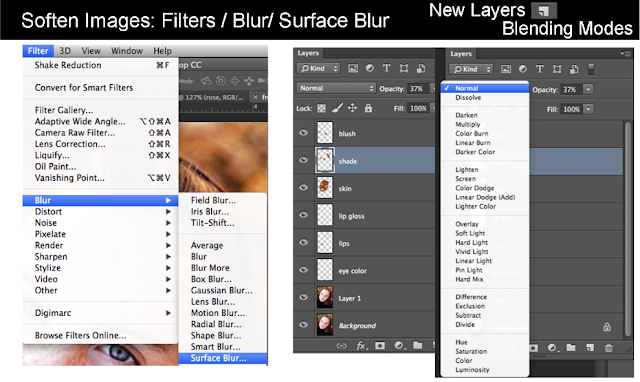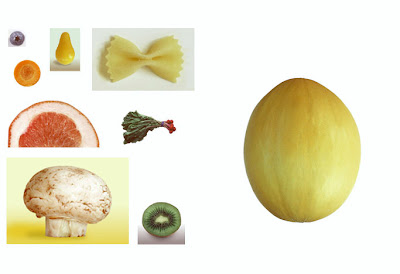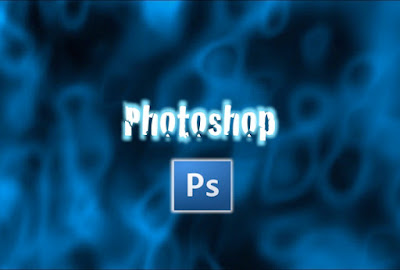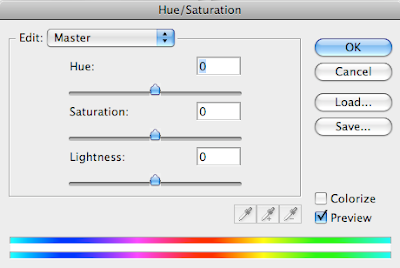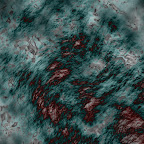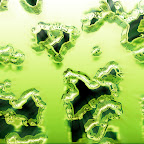Objective: Change color to an image using different color schemes.
Assignment: Color Schemes
Details: Download an image or images and change the colors to warm and cold colors. Change the colors to Mono, Complement, Triad, Tetrad, Analogic, Accented Analogic.
Link: http://colorschemedesigner.com/csd-3.5/
Save Images As: Warm.jpg , Cold.jpg, Mono.jpg, Complement.jpg, Triad.jpg, Tetrad.jpg, Analogic.jpg, Accented_Analogic.jpg.



Objective: Add an image inside text.
Assignment: Text Cutout
Details: Download a background of a city, landscape or texture. Overlay a thick text on top of the image. Use the text layer as a stencil and mask out the rest of the image.

Video Tutorial: Photoshop: Text Cutout