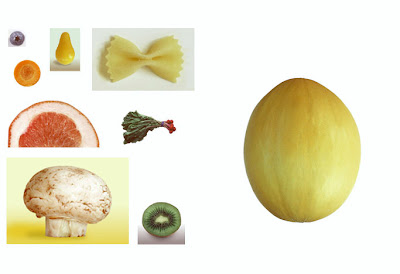Jan. 2-6, 2012
Assignment: Advertisement
Dimensions: 1920 px, Height: 1080 px 72 resolution
Instructions:
Pick a something you want to advertise and make an ad. Ad must have a
graphic, Text and information about the event or product.
Advertisement Example
Starter Question
Thursday, December 15, 2011
Friday, December 9, 2011
Week 17 2011
Monday, December 5, 2011
Week 16 2011
December 5-9, 2011
Postcard: Front & Back
Size: 6" x 4" 200 resolution
Description: Use rules and guides to layout boarders for a post card. Use any image you want and place in text that relates to the image. Create both a back and front for the post card.
Save Files: 8lastnameFI_postcard.psd
8lastnameFI_postcardback.jpg
8lastnameFI_postcardfront.jpg


Rulers & Guides
Grouping to Create back & front for Postcard
Create 3D Post Card
Postcard: Front & Back
Size: 6" x 4" 200 resolution
Description: Use rules and guides to layout boarders for a post card. Use any image you want and place in text that relates to the image. Create both a back and front for the post card.
Save Files: 8lastnameFI_postcard.psd
8lastnameFI_postcardback.jpg
8lastnameFI_postcardfront.jpg


Rulers & Guides
Grouping to Create back & front for Postcard
Create 3D Post Card
 |
| From Photoshop |
Wednesday, November 30, 2011
Week 15b 2011
November 28 - December 2, 2011
Assignment: Update your Google site for Photoshop. (300pts.)
Example of Portfolio: https://sites.google.com/site/allenfreeman51/photoshop
Score you Portfolio:
Assignment: Update your Google site for Photoshop. (300pts.)
Example of Portfolio: https://sites.google.com/site/allenfreeman51/photoshop
Score you Portfolio:
Monday, November 28, 2011
Week 15a 2011
November 28 - December 2, 2011
Download 10 Photoshop brush libraries from the Internet. You will create 3 different images only using brushes, paint buckets, gradients and filter effects.

Assignments
-Brushes 100 pts. (6" x 4" 200 res)
Brushes: Downloading & Loading
Brushes Effects
Brush Glows
Creating Brushes & Using Preset Manger
Download 10 Photoshop brush libraries from the Internet. You will create 3 different images only using brushes, paint buckets, gradients and filter effects.

Assignments
-Brushes 100 pts. (6" x 4" 200 res)
Brushes: Downloading & Loading
Brushes Effects
Brush Glows
Creating Brushes & Using Preset Manger
Tuesday, November 22, 2011
Week 14 2011
Nov. 21-22, 2011
Assignment: Update your Photoshop portfolio in iPhoto & Google Site.
Save everything as a .psd first then second save as a .jpg
-5 Textures
-Melon Man
-Distort
-Fix It.
-2 Cut outs.
-10 text
-Business card
Assignment: Update your Photoshop portfolio in iPhoto & Google Site.
Save everything as a .psd first then second save as a .jpg
-5 Textures
-Melon Man
-Distort
-Fix It.
-2 Cut outs.
-10 text
-Business card
Monday, November 14, 2011
Week 13
November 14-18, 2011
Assignment: 10Text.psd: Come up with a theme and type ten words related to your theme. Use different different fonts, layer styles to apply glows and shadow, and other effects.
Dimensions: 6"x4" 200 Resolution
Download fonts at; http://www.dafont.com/

Text Tool
Layer Styles
Text & Shapes Tool
Business Card
-Logo
-Name
-Job Title
-Address
-Phone
-Email
-website

Assignments
-10text.psd 50 pts. (6"x4" 200 res)
-businesscard.psd 50 pts. (3"x2" 200 res)
Assignment: 10Text.psd: Come up with a theme and type ten words related to your theme. Use different different fonts, layer styles to apply glows and shadow, and other effects.
Dimensions: 6"x4" 200 Resolution
Download fonts at; http://www.dafont.com/

Text Tool
Layer Styles
Text & Shapes Tool
Business Card
-Logo
-Name
-Job Title
-Address
-Phone
-website

Assignments
-10text.psd 50 pts. (6"x4" 200 res)
-businesscard.psd 50 pts. (3"x2" 200 res)
Wednesday, November 9, 2011
Week 12b 2011
Friday, November 4, 2011
Week 12 2011
Nov. 7-11, 2011
Fix it

Assignment
-fixit 50pts
Clone Stamp Tool
Touch ups & adding color using layer blends
Distort

Liquify Filter
Fix it

 |
| From Photoshop |
Assignment
-fixit 50pts
Clone Stamp Tool
Touch ups & adding color using layer blends
Distort

Liquify Filter
Wednesday, November 2, 2011
Week 11 2011
Thursday, October 27, 2011
Week 10 2011
October 24-27, 2011
End Of 1st Quarter
Assignment: Photoshop Textures using Filters.
Assignment: Update Google Portfolio and organize files on computer .
Click to see Example of Portfolio
https://sites.google.com/site/allenfreeman51/illustrator
Photoshop
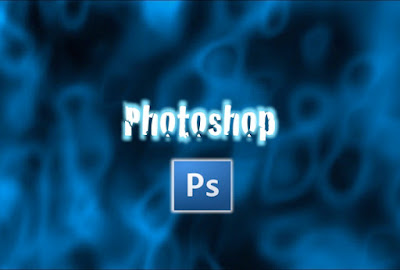
Create 5 textures using filters in photoshop.
Start out by creating a 5" x 5" image 200 resolution.
Start by going to filters/render/clouds. Then experiment with all the different filter effects. Each texture you create use a minimum of 5 filter effect. On the 6th texture, open an image of yourself and use the liquify filter effect to distort yourself.
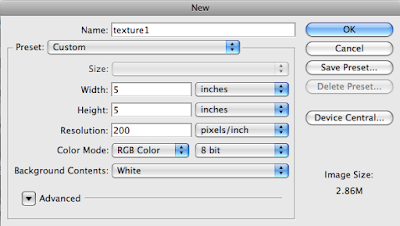
Photoshop Hot Keys
-Add Color : Command + B (Color Balance)

-Change color : Command + U (Hue/Saturation)
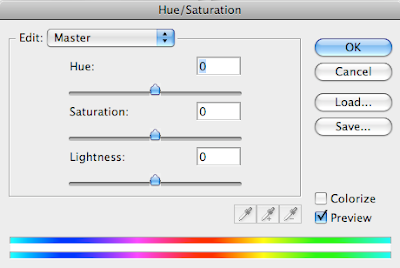

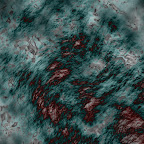


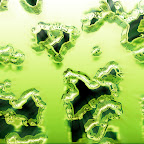

Assignment
-Texture1.psd 20 pt.
-Texture2.psd 20 pt.
-Texture3.psd 20 pt.
-Texture4.psd 20 pt.
-Texture5.psd 20 pt.
-Texture6.psd 20 pt. (Distorted image of yourself)
Photoshop Filter
Photoshop Liquify Filter
End Of 1st Quarter
Assignment: Photoshop Textures using Filters.
Assignment: Update Google Portfolio and organize files on computer .
Click to see Example of Portfolio
https://sites.google.com/site/allenfreeman51/illustrator
Photoshop
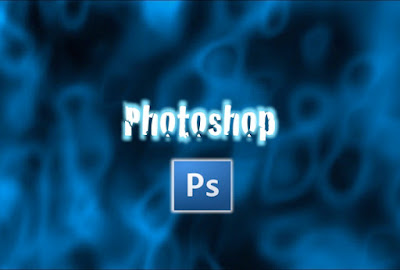
Create 5 textures using filters in photoshop.
Start out by creating a 5" x 5" image 200 resolution.
Start by going to filters/render/clouds. Then experiment with all the different filter effects. Each texture you create use a minimum of 5 filter effect. On the 6th texture, open an image of yourself and use the liquify filter effect to distort yourself.
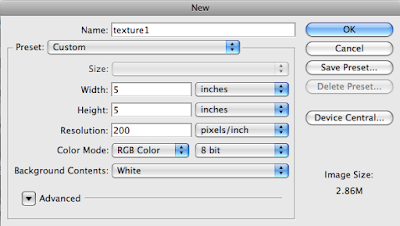
Photoshop Hot Keys
-Add Color : Command + B (Color Balance)

-Change color : Command + U (Hue/Saturation)
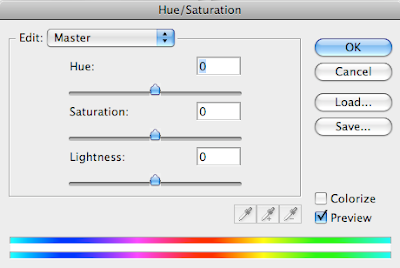

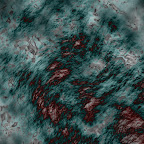


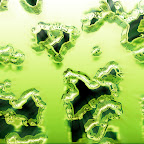

Assignment
-Texture1.psd 20 pt.
-Texture2.psd 20 pt.
-Texture3.psd 20 pt.
-Texture4.psd 20 pt.
-Texture5.psd 20 pt.
-Texture6.psd 20 pt. (Distorted image of yourself)
Photoshop Filter
Photoshop Liquify Filter
Wednesday, October 19, 2011
Monday, October 10, 2011
Week 8 2011
Oct. 10-14, 2011
Assignment: Update Google Portfolio
Description: Upload all screen shot to you Google Picasa Gallery. Create a new page on your Google site and name it Illustrator. Use tables to layout your Illustrator assignments.
Click to see Example
https://sites.google.com/site/allenfreeman51/illustrator
Video Tutorials: Step by step to updating your Google site Portfolio.
Assignment: Update Google Portfolio
Description: Upload all screen shot to you Google Picasa Gallery. Create a new page on your Google site and name it Illustrator. Use tables to layout your Illustrator assignments.
Click to see Example
https://sites.google.com/site/allenfreeman51/illustrator
Video Tutorials: Step by step to updating your Google site Portfolio.
Week 7 2011
Oct. 3-6, 2011
Assignment: Advertisement
Dimensions: HDV 1080 Width: 1920 px, Height: 1080 px

Instructions: Pick a something you want to advertise and make an ad. Ad must have a graphic, Text and information about the event or product.
Advertisement Example
Assignment: Advertisement
Dimensions: HDV 1080 Width: 1920 px, Height: 1080 px
Instructions: Pick a something you want to advertise and make an ad. Ad must have a graphic, Text and information about the event or product.
Advertisement Example
Subscribe to:
Posts (Atom)