May 22-26, 2017
1-Pre-Test (50pts)
2-Kahoots (25pts)
3-State Test Review (25pts)
Nearpod Review
4-State Test Code (200pts)
1: PGZHHALH
4: PCXCVCAY
6: 9GS297GZ
7: 2FGYSCZW
https://www.precisionexams.com/usoe/welcome/
5-Submit Portfolio (100pts)
https://goo.gl/forms/ler1PEhnRR6D9Qgn2
6-Sr. Survey. (Only if you are a Senior.)
https://docs.google.com/forms/d/e/1FAIpQLSfjIBZWAe79uijuOqa0Xidkd72cKv-3N9m3FBJpQXwWQSrzcQ/viewform?c=0&w=1
Starter Question
Friday, May 19, 2017
Tuesday, May 16, 2017
Week 37b 2017 Practice Test
May 15 - 19, 2017
Practice Test:
Period 1: Digital Media Practice Test (051917_1) Results
Period 4: Digital Media Practice Test (051917_4) Results
Period 6: Digital Media Practice Test (051916_6) Results
Period 7: Digital Media Practice Test (051916_7) Results
Assignment: Study for test.
Digital Media 1B State Standards
:-) (-:
Keyframe
Frame by Frame Animation:
Tween
FPS: Frames Per Second
24 FPS for Animation.
Camera Angles
Helpful websites for study:
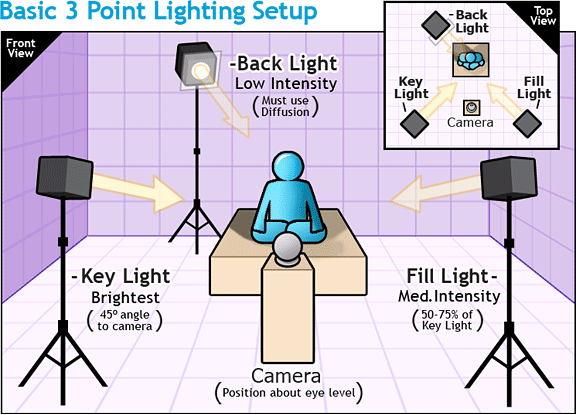
http://www.mediacollege.com/lighting/three-point/ Lighting
http://www.mediacollege.com/lighting/ambient/ Ambient Lighting
Point Light:
http://escience.anu.edu.au/lecture/cg/IlluminationJ3D/pointLights.en.html


Aspect Ratio:
http://apex.infogridpacific.com/dcp/flo-aspect-ratio.html
Practice Test:
Period 1: Digital Media Practice Test (051917_1) Results
Period 4: Digital Media Practice Test (051917_4) Results
Period 6: Digital Media Practice Test (051916_6) Results
Period 7: Digital Media Practice Test (051916_7) Results
Assignment: Study for test.
Digital Media 1B State Standards
STANDARD 8
2D Animation -- Students will produce and utilize 2D animation.
:-) (-:
Keyframe
Frame by Frame Animation:
Tween
FPS: Frames Per Second
24 FPS for Animation.
STANDARD 9
Digital Video: Students will plan, create, edit, and publish digital video.
Camera Angles
Helpful websites for study:
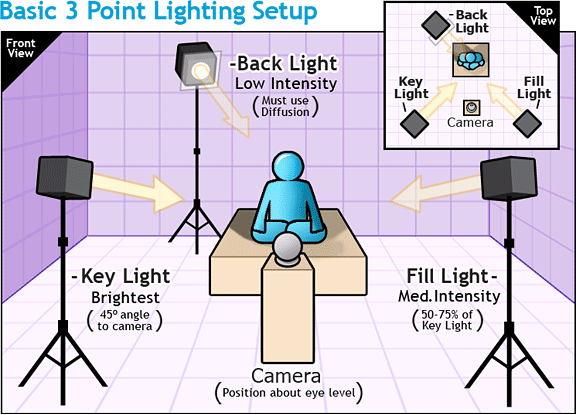
http://www.mediacollege.com/lighting/three-point/ Lighting
http://www.mediacollege.com/lighting/ambient/ Ambient Lighting
Point Light:
http://escience.anu.edu.au/lecture/cg/IlluminationJ3D/pointLights.en.html


Aspect Ratio:
http://apex.infogridpacific.com/dcp/flo-aspect-ratio.html
Monday, May 15, 2017
Week 37 2017 Film Project Due
May 15 - 19, 2017
Assignment: Film Project
Film Schedule
Week 33 (April 24 - 28) Brain Storm & Storyboard
Week 34 (May 4 - 8) Production: Filming
Week 35 (May 8 - 12) Post Production: Capture Footage, Editing
Week 36 (May 15 - 19) Post Production: Export Final Project, Create Poster or Ad
Week 36 (May 15 - 19) Present Film Project
Film Project (400pts)
-100pts (Script, Storyboard, Shot List)
-50pts (Group Intro)
-50pts ( Title, Credits)
-50pts (5 Camera Angles)
-50pts (2 Sound FX)
-50pts (Export video clip)
-50pts (Movie poster or Ad)
Assignment: Pre-Test (120pts)
Details: Create your own Pre-Test. Look up each standard and create a multiple choice question for each standard.
Standards for Digital Media 1B #811
Create Pre-Test (120pts)
Test: Digital Media 1b #811 (300pts)
-50pts (Create Pre-Test) May 18,19
-50pts (Pre-Test) May 18,19
-200pts (Test) May 24, 25
-0pts (Senior Survey) May 24, 25
Assignment: Film Project
Film Schedule
Week 33 (April 24 - 28) Brain Storm & Storyboard
Week 34 (May 4 - 8) Production: Filming
Week 35 (May 8 - 12) Post Production: Capture Footage, Editing
Week 36 (May 15 - 19) Post Production: Export Final Project, Create Poster or Ad
Week 36 (May 15 - 19) Present Film Project
Film Project (400pts)
-100pts (Script, Storyboard, Shot List)
-50pts (Group Intro)
-50pts ( Title, Credits)
-50pts (5 Camera Angles)
-50pts (2 Sound FX)
-50pts (Export video clip)
-50pts (Movie poster or Ad)
Assignment: Pre-Test (120pts)
Details: Create your own Pre-Test. Look up each standard and create a multiple choice question for each standard.
Standards for Digital Media 1B #811
Create Pre-Test (120pts)
Test: Digital Media 1b #811 (300pts)
-50pts (Create Pre-Test) May 18,19
-50pts (Pre-Test) May 18,19
-200pts (Test) May 24, 25
-0pts (Senior Survey) May 24, 25
Monday, May 8, 2017
Week 36 2017 Green Screen
May 8 - 12, 2017
Assignment: Green Screen
Details: Insert a clip and take out the Green Screen
2017 Download Clip
2016 Down Clip 05021
2016 Download Clip
2015 Download Clip
Green screen & Mask: Tutorial.
Remove Green Screen
Best Green Screen
Firefox: Easy Youtube Video Downloader Express
http://www.clipconverter.cc/

Assignment: Green Screen
Details: Insert a clip and take out the Green Screen
2017 Download Clip
2016 Down Clip 05021
2016 Download Clip
2015 Download Clip
Green screen & Mask: Tutorial.
Remove Green Screen
Best Green Screen
Firefox: Easy Youtube Video Downloader Express
http://www.clipconverter.cc/
Subscribe to:
Posts (Atom)