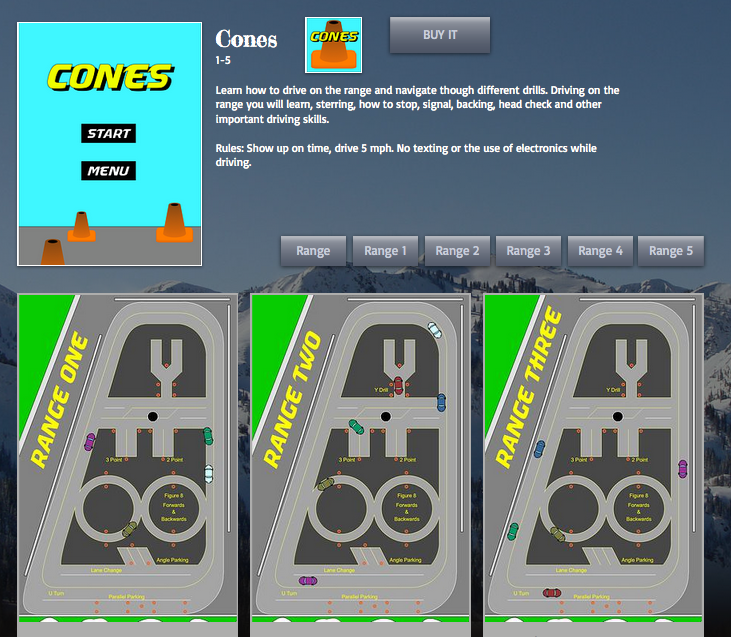March 30 - April 3, 2015
Assignment: Animated Gif
Details: Animate two layers and save for web to create animated gif.
Photoshop: Creating an animated gif
end
Starter Question
Monday, March 30, 2015
Tuesday, March 24, 2015
Week 31b 2015
March 23-26, 2015
Assignment: Update Portfolio
Details: Create a new page. Upload your app icon, home screen and three other screen shots. Include a description of your app.
Example: Portfolio Website
Assignment: Update Portfolio
Details: Create a new page. Upload your app icon, home screen and three other screen shots. Include a description of your app.
Example: Portfolio Website
Monday, March 23, 2015
Week 31a 2015
March 23-26, 2015
Assignment: App Design
Details: Build, Code, Evaluate, Launch your app.
Possible Programs: Flash Action Script 3, Xcode, Game Salad, Scratch, AppCoda, Unity
Steam, Python, Game Maker.
ADDIE Model
Adobe professional Model
Assignment: App Design
Details: Build, Code, Evaluate, Launch your app.
Possible Programs: Flash Action Script 3, Xcode, Game Salad, Scratch, AppCoda, Unity
Steam, Python, Game Maker.
ADDIE Model
a.
Analyze -- gather and process contextual information affecting the
goals, structure, purpose, content, audience, and design of a project.
b. Design -- plan the general look an scope of the application and the media it will use, along with the
budget, tools, objectives, outline content, storyboard, and schedule.
c. Develop – collect & create digital media content and testing of the application.
d. Implement – publish the finished project and make it available to its audience.
e. Evaluate -- assess the effectiveness of the project with the target audience and make
adjustments in future revisions.
Adobe professional Model
Design and Development Process
a. Define -- Goals, target audience, content, and delivery requirements
b. Structure – Flowchart to portray the overall structure and screen views of the project
c. Design – design of comps, review with client, redesign from client feedback, and production
storyboard
d.
Build and test – project production based on storyboards, technical and
usability testing, revision, and final project presentation
e. Launch – launch and publish project
Monday, March 16, 2015
Week 30a 2015
March 16 - 20, 2015
Assignment: Flash App Design.
Details: Build, Code, Evaluate, Launch your app.
Flash App Design
end
Assignment: Flash App Design.
Details: Build, Code, Evaluate, Launch your app.
Flash App Design
end
Wednesday, March 11, 2015
Week 29b 2015
March 9 - 13, 2015
Assignment: Develop & Design
Details: Create & collect graphics for your app.
ADDIE Model
Adobe professional Model
Assignment: Develop & Design
Details: Create & collect graphics for your app.
ADDIE Model
a.
Analyze -- gather and process contextual information affecting the
goals, structure, purpose, content, audience, and design of a project.
b. Design -- plan the general look an scope of the application and the media it will use, along with the
budget, tools, objectives, outline content, storyboard, and schedule.
c. Develop – collect & create digital media content and testing of the application.
d. Implement – publish the finished project and make it available to its audience.
e. Evaluate -- assess the effectiveness of the project with the target audience and make
adjustments in future revisions.
Adobe professional Model
Design and Development Process
a. Define -- Goals, target audience, content, and delivery requirements
b. Structure – Flowchart to portray the overall structure and screen views of the project
c. Design – design of comps, review with client, redesign from client feedback, and production
storyboard
d.
Build and test – project production based on storyboards, technical and
usability testing, revision, and final project presentation
e. Launch – launch and publish project
Friday, March 6, 2015
Week 29a 2015
March 9 - 13, 2015
Structure &
Design
Assignment: Create a flowchart
to portray the overall structure and screen views of the project.
Development
Assignment: Research code and programs to code in.
Monday, March 2, 2015
Week 28b 2015
March 2-6, 2015
Object: Use correct dimensions for creating an mobile application.
App icon and image sizes (All sizes measured in pixels and 72 resolution)
-Icon Size: 1024 x 1024
https://developer.apple.com/library/ios/documentation/userexperience/conceptual/mobilehig/IconMatrix.html
App image sizes (All sizes measured in pixels and 72 resolution)
-iPhone 5: Image Screen Size: 1136 x 640
1334 x 750 (@2x) for landscape
Object: Use correct dimensions for creating an mobile application.
App icon and image sizes (All sizes measured in pixels and 72 resolution)
-Icon Size: 1024 x 1024
https://developer.apple.com/library/ios/documentation/userexperience/conceptual/mobilehig/IconMatrix.html
App image sizes (All sizes measured in pixels and 72 resolution)
-iPhone 5: Image Screen Size: 1136 x 640
For iPhone 6:
750 x 1334 (@2x) for portrait1334 x 750 (@2x) for landscape
Week 28a 2015
March 2 - 6, 2015
Objective: Use a design model to create a project.
Assignment: App & Web Design
ADDIE Model
Adobe professional Model
Assignment: Turn in on a word document:
-App Name
-Goal
-Description
-Target Audience
Objective: Use a design model to create a project.
Assignment: App & Web Design
Details: Planning, Design, & Development:
ADDIE Model
a. Analyze -- gather and process contextual information affecting the goals, structure, purpose, content, audience, and design of a project.
b. Design -- plan the general look an scope of the application and the media it will use, along with the
budget, tools, objectives, outline content, storyboard, and schedule.
c. Develop – collect & create digital media content and testing of the application
d. Implement – publish the finished project and make it available to its audience.
e. Evaluate -- assess the effectiveness of the project with the target audience and make
adjustments in future revisions.
Adobe professional Model
Design and Development Process
a. Define -- Goals, target audience, content, and delivery requirements
b. Structure – Flowchart to portray the overall structure and screen views of the project
c. Design – design of comps, review with client, redesign from client feedback, and production
storyboard
d. Build and test – project production based on storyboards, technical and usability testing, revision, and final project presentation
e. Launch – launch and publish project
Assignment: Turn in on a word document:
-App Name
-Goal
-Description
-Target Audience
Subscribe to:
Posts (Atom)